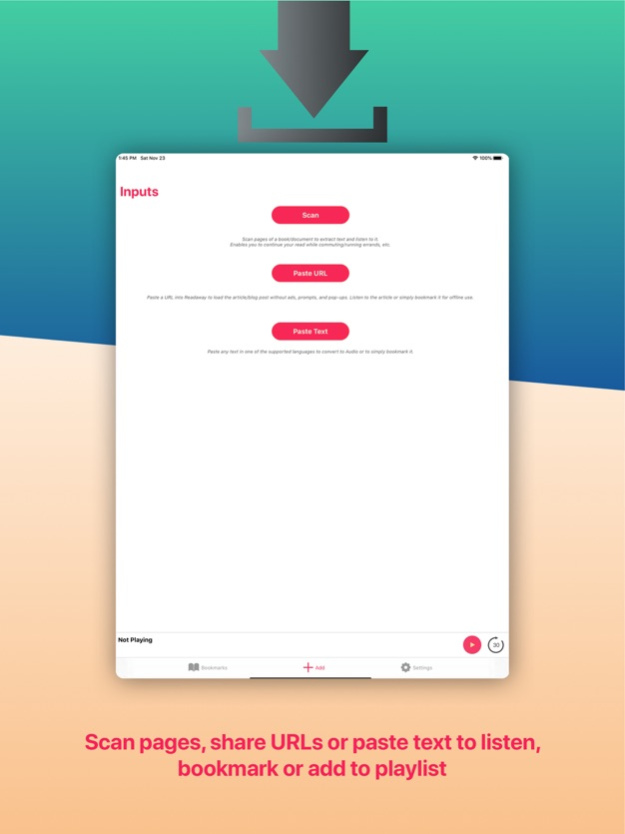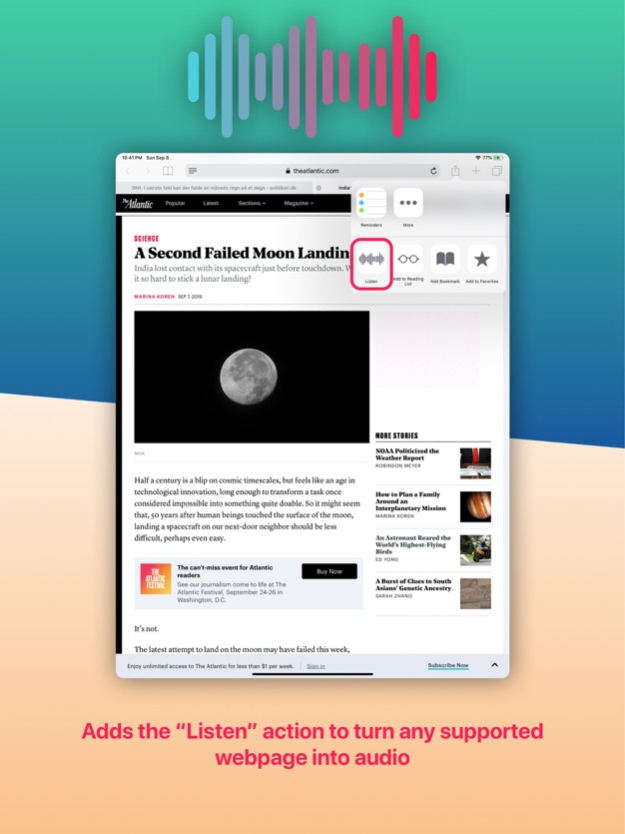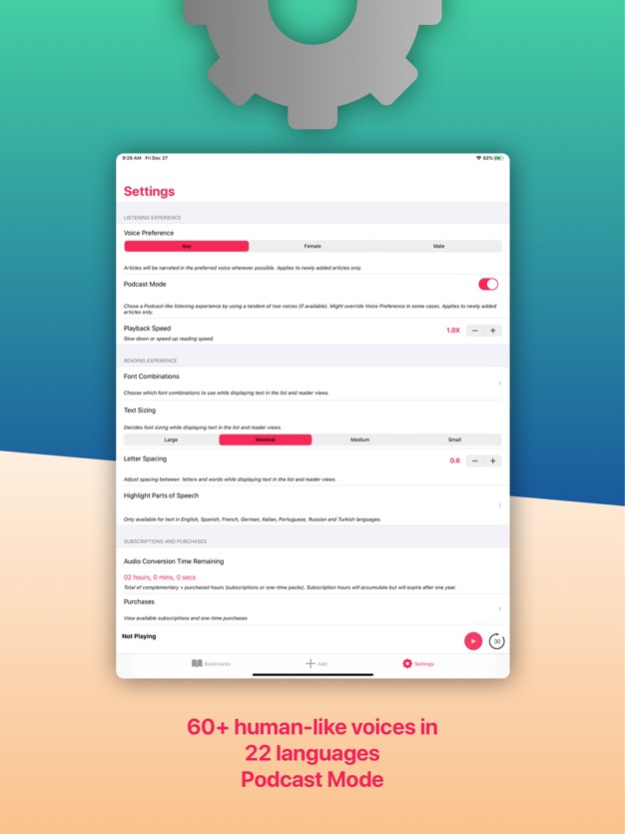Readaway 4.5
Continue to app
Free Version
Publisher Description
Convert any web page, text, physical document or book into speech; Supports 23 languages with 65+ natural voices; Improve attention, rest your eyes, continue your reads.
Features
======
* Scan any document or book page to listen to - works with English, Spanish, French and Swedish Language documents
* Proofread your write-up, copy, article, blog post before submitting or publishing - its very easy to spot the tiniest of typos over audio
* Bookmark and store your articles and blog posts offline - Minus the ads and pop-ups
* Type or copy-paste text to convert to audio to proofread
* Listen to articles and blog posts in 23 languages
* 60+ supported voices in various languages
* Multiple voices available in most major languages for a more enjoyable listening experience
* Podcast mode to make listening more engaging
* Adjustable listening speed
* Convert to audio once and listen to your reads anywhere and at anytime
* Create a playlist
* A clean fullscreen reading experience - just start scrolling for a clean user interface
* Customize how text looks in your app by selecting a font scheme of your choice
* Adjust font sizes from the settings or simply use the pinch gesture in the reading view
* Adjust letter and word spacing to make it easier to read - great for users with reading and comprehension challenges
* Highlight nouns, adjectives, verbs and adverbs.
* 1 hour of trial listening included in the app
* Subscriptions and one-time packs designed to suit any listening habit
Supported Languages
======
65+ voices in the following 23 languages:
English (US, British, Australian, Indian, Welsh)
Spanish (US, Mexico and Spain)
Hindi
Arabic
Mandarin (Chinese)
Russian
Portuguese
French (Canada and France)
Japanese
German
Korean
Turkish
Vietnamese
Italian
Polish
Romanian
Dutch
Danish
Swedish
Norwegian
Icelandic
Welsh
Ukranian
What is it?
=======
Convert text to speech with a simple user-friendly app.
Who is it for?
=========
Are you a commuter, student, busy parent, someone who wants to rest their eyes, someone who wants to minimize screen time, someone visually challenged, someone who has trouble concentrating, a writer who wants to proofread before final submission?
Get Readaway!
=====
Subscription options:
1. You have a variety of subscription options available inside the app to suite any kind of need.
2. Subscriptions offer a specific # of hours of text-to-speech conversion. Every page of text of text is assumed to contain 250 words on average with 5 letters per word. Every page of text roughly converts to audio of 1.4 mins duration.
3. Subscription hours accumulate but have to be utilized within a year of purchase. Remaining subscription hours after a year from purchase date will lapse.
4. Payment will be charged to iTunes account at confirmation of purchase.
5. Your subscription will automatically renew unless auto-renew is turned off at least 24-hour prior to the end of the current period.
6. Your account will be charged for renewal within 24-hours prior to the end of the current period, and identify the cost of the renewal.
7. Your subscriptions can be managed by the user and auto-renewal may be turned off by going to the user’s Account Settings after purchase.
8. No cancellation of the current subscription is allowed during the active subscription period.
Terms:
http://readaway.communis.co.in/terms.html
Privacy policy:
http://readaway.communis.co.in/privacy.html
Dec 4, 2020
Version 4.5
Updates to the app to ensure Voiceover works properly.
About Readaway
Readaway is a free app for iOS published in the Office Suites & Tools list of apps, part of Business.
The company that develops Readaway is Mihir Panchal. The latest version released by its developer is 4.5.
To install Readaway on your iOS device, just click the green Continue To App button above to start the installation process. The app is listed on our website since 2020-12-04 and was downloaded 1 times. We have already checked if the download link is safe, however for your own protection we recommend that you scan the downloaded app with your antivirus. Your antivirus may detect the Readaway as malware if the download link is broken.
How to install Readaway on your iOS device:
- Click on the Continue To App button on our website. This will redirect you to the App Store.
- Once the Readaway is shown in the iTunes listing of your iOS device, you can start its download and installation. Tap on the GET button to the right of the app to start downloading it.
- If you are not logged-in the iOS appstore app, you'll be prompted for your your Apple ID and/or password.
- After Readaway is downloaded, you'll see an INSTALL button to the right. Tap on it to start the actual installation of the iOS app.
- Once installation is finished you can tap on the OPEN button to start it. Its icon will also be added to your device home screen.